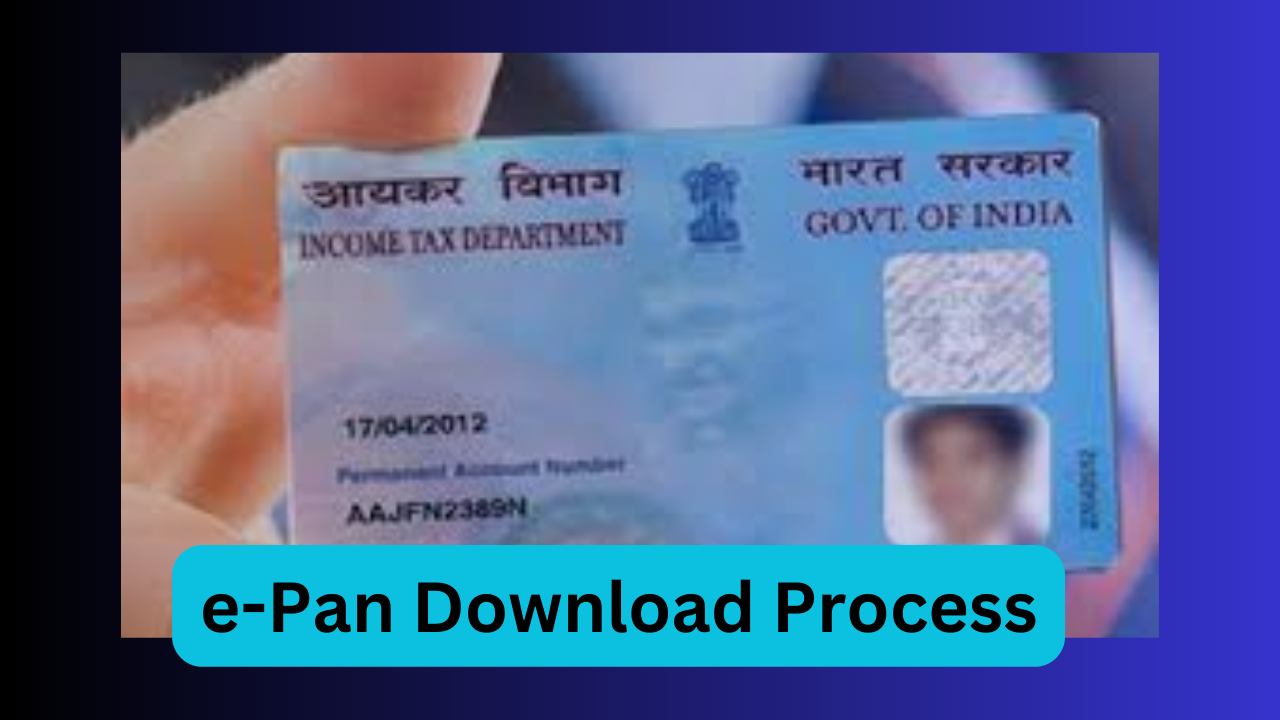
Permanent Account Number or PAN Card is a very important document today. Nowadays PAN card has become mandatory for doing government to private work.
e-Pan Download Process: Permanent Account Number or PAN Card is a very important document today. Nowadays PAN card has become mandatory for doing government to private work. PAN card is mandatory everywhere from opening a bank account to getting a credit card-debit card or filing ITR. So if you have to file ITR return but lost your PAN card, you can get it within minutes. Yes..You can download Electronic PAN Card or e-PAN Card. Let us inform that today many financial institutions accept e-PAN card only. This is very convenient.
PIB Hindi tweeted
A tweet has been made by PIB Hindi today on the occasion of Income Tax Day. It has been said, a new step towards the convenience of taxpayers. Get your PAN instantly. No waiting. ‘Instant’ is the new ‘normal’. Now e-PAN can be obtained within minutes from the e-filing portal of the Income Tax Department.
How to download e-Pan?
- To download e-PAN Card (e-PAN Card Download), first of all click on the official website of Income Tax https://www.incometax.gov.in/iec/foportal.
- After this you select the Instant e-PAN option.
- After this you select the New e-PAN option. Here you will be asked for PAN card number. Enter your PAN Card Number.
- If you do not remember the PAN card number, you can also enter your Aadhaar number.
- After this you would have been given various terms and conditions. Read it and then click on the Accept option.
- After this OTP will come on your registered mobile number. Enter this OTP.
- After that check all the details and then press the submit button. After this PDF of PAN will be sent to you on your registered e-mail ID. Download this PDF. After this you download this e-PAN.