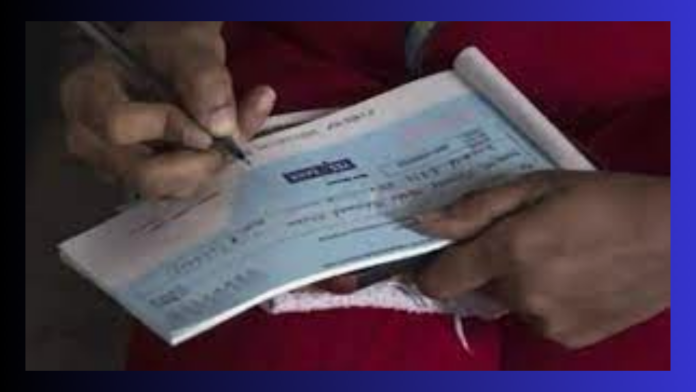SBI cheque Payment Customers of India’s largest public sector bank SBI can now easily cancel their cheques. For this, they can also use online banking and Yono app. You have to give reason for canceling the cheque. Let us know how you can stop cheque payment online or through YONO app?
If you are also a customer of State Bank of India (SBI) and avail the services of Internet Banking and Mobile Banking, then you have the facility to stop payment of cheques. You will get this facility online.
You will need the registered mobile number to complete this process. You will get an OTP on the number, only after which you will be able to complete the process. But sometimes it also happens that we have to cancel the cheque due to various reasons. In such a situation, let us know what is the process of stopping the cheque payment.
How to stop online cheque payment
- First of all, go to SBI Bank’s website ‘ onlinesbi.com ‘ and log in using your net banking credentials.
After this you have to enter OTP and captcha. - Now you have to click on the option of Request & Enquiries on the home page.
- After this you have to click on the tab of ‘Stop Payment’ on the menu.
- Here you have to enter various information like cheque number and end cheque number.
- after selecting the type of cheque, you have to specify the reason for stopping the check in the drop-down menu.
- Here you have to submit after reading the terms and conditions of the bank.
How to stop cheque payment through YONO app
If you have SBI YONO app then you can stop cheque payment through this also.
- First you have to log-in to the app.
- Here you have to select Service Request in the main menu.
- In this, you have to click on ‘Stop Check’ in the option of the cheque box.
- Now you have to select one option from single cheque or multiple cheque according to your requirement.
- After this, after selecting your account number, check type, you have to enter the reason for stopping the check in the drop-down menu.
- Now click on Next and enter your mobile number which is registered with the bank.
- Now enter the OTP received on it and submit.
how much will be the charge
You will have to pay a charge of 100 + GST on stop cheque payment . If the cheque has more amount then you will have to pay a charge of 500+ GST.