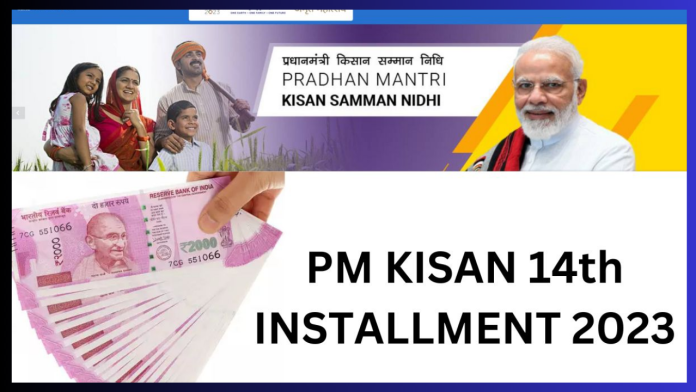PM Kisan Scheme: If you are waiting for the 14th installment of PM Kisan Yojana, then you must have some special things. Without this, the amount of the 14th installment cannot come into your account.
PM Kisan Yojana 14th Installment: You should complete some things for the beneficiaries of Pradhan Mantri Kisan Samman Nidhi Yojana to take advantage of the 14th installment of the scheme. Only after this the amount of 14th of PM Kisan Yojana will come into the account.
It has been said by the government that money will be sent to the farmers’ account only after completing the EKYC. Beneficiary can verify his/her own eKYC using OTP, which will be sent on Aadhaar linked mobile number on PM Kisan Portal.
On the other hand, according to the website of the Agriculture Department of the Government of Bihar, under the Pradhan Mantri Kisan Samman Nidhi Yojana, the beneficiaries who have been declared ineligible by the Government of India due to income tax payment or other reasons. Those people will have to compulsorily return the amount of PM Kisan Yojana. In such a situation, many farmers may be deprived of the benefits of this scheme.
These things should happen to get installments without interruption
However, if you want to get the 14th installment amount under PM Kisan Yojana, then you must have five things, so that you can get the installment of the scheme without interruption.
Must have a bank account linked to Aadhaar
- Check Your Aadhaar Seeding with Bank Account Status
- Keep your DBT option enabled in Aadhaar linked bank account
- Complete your eKYC
- Personal information must be completely accurate
- Check your Aadhaar Seeding Status under Module to check your status in PM Kisan Portal.
- Apart from this, farmers can now check the status of PM Kisan application with a simple phone call to 155261.
How to do eKYC under PM Kisan Yojana
- First go to pmkisan.gov.in
- Now click on ‘Farmer’s Section’ under the EKYC option
- Now click on Aadhaar card number, captcha code and search button
- After this enter the mobile number linked with Aadhaar card
- Now click on ‘Get OTP’ and enter OTP